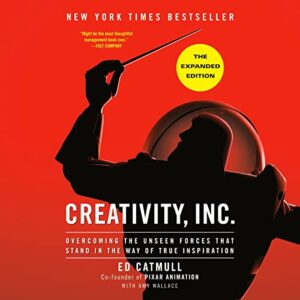In mobile games, imagine controlling a warrior, poised for battle, only for them to glide stiffly like a mannequin on wheels. Or a Non-Player Character (NPC) delivering an emotional monologue with lifeless gestures, more animatronic than human. No matter how stunning a game looks, unnatural movements break immersion, leaving players disconnected.
A major pitfall in game animation is failing to create fluid, realistic motion. Without proper weight, follow-through, or secondary movement, characters feel robotic, making gameplay unresponsive. This isn’t just an aesthetic issue—it directly impacts player experience. So, what causes stiff animations, and how can developers fix them? Let’s break it down.
1. Overlooking the Principles of Animation
Animation isn’t just about movement—it’s about making it feel believable. The 12 Principles of Animation, developed by Disney animators, are widely used in gaming to create fluid, lifelike motion. Ignoring these principles leads to stiff, robotic animations that break immersion and make controls feel unnatural.
Common Issues with Overlooking Animation Principles:
❌ Constant speed movement without natural acceleration or deceleration.
Timing and spacing define how movement feels. If a character moves at a uniform speed, it appears unnatural. Proper acceleration and deceleration ensure smooth, realistic motion.
✅ How to Fix It – Create Realistic Motion Flow with Timing and Spacing:
- Use slow-ins and slow-outs – Characters should ease into and out of movements naturally.
- Apply easing curves – Replace linear movement with cubic bezier or spline interpolation for smoother transitions.
- Factor in weight and momentum – Heavier characters take longer to start and stop than lighter ones.
Example: Instead of instantly reaching full speed when running, a character should gradually accelerate for a more natural feel.
❌ Stiff, robotic motion due to lack of fluidity and secondary movement.
Movement in real life follows curved paths, not straight lines. Secondary motion adds subtle reactions—like hair swaying, clothing shifting, or facial micro-expressions—that make characters feel alive and responsive. Ignoring this principle makes animations feel unnatural and stiff.
✅ How to Fix It – Ensure Organic Motion Paths with Arcs:
- Animate movement along arcs – Apply curves to joints, limbs, and head motion.
- Refine foot placements – Ensure steps follow a natural arc instead of snapping between positions.
- Use secondary arcs – Apply to gestures like waving or swinging a weapon for added realism.
- Enhance Facial Expressions and Micro-Movements – Implement natural blinking, subtle eye glances toward points of interest, small muscle movements, such as a raised eyebrow or a slight smirk in response to dialogue or actions.
Example: When swinging a sword, the arm should follow a curved motion instead of a straight line.
❌ Abrupt stops and starts that feel unnatural
Objects in motion don’t start or stop instantly. Without proper easing, animations feel jarring and unnatural.
✅ How to Fix It – Avoid Abrupt Stops and Starts by Easing In & Out:
- Use Physics-Based Animation – Apply real-world physics to objects like hair, capes, and hanging accessories to move with gravity and momentum.
- Smooth out transitions – Use quadratic or cubic easing functions for natural acceleration and deceleration.
- Blend keyframe transitions – Prevent animations from snapping between states.
- Add subtle secondary motion – Elements like arms, hair, or clothing should continue moving briefly after the main action.
Example: When landing from a jump, a character’s body should bounce slightly instead of coming to a hard stop.
2. Relying on Generic Pre-Made Animations | Mobile games
Pre-made animations can speed up development, but they often fail to match a character’s unique physique, personality, and movement style. When used without customization, they feel robotic, repetitive, or out of place.
Common Issues with Stock Animations:
❌ Animations designed for one type of character may not fit another.
Stock animations often lack the nuances of body weight, limb proportion, and personality, making characters feel generic. Modifying these animations ensures that movement looks natural and unique.
✅ How to Fix It – Customize Animations for Each Character:
- Modify Animation Curves for Realism – Adjust speed, weight shifts, and motion flow for more natural movement (e.g., heavy characters should have slower acceleration).
- Refine Key Poses – Adjust hip placement, stride length, and gestures to reflect body type and personality (e.g., a confident character walks with a straight posture and strong steps).
Example: A generic walking animation may need shorter strides and a lower center of gravity for a stocky character, while a taller character may require longer, more fluid steps.
❌ Animations feel stale when every NPC or player character moves the same way, .
Animations from different sources often have inconsistent styles, making transitions feel jarring.
✅ How to Fix It – Avoid Mismatched Animation Sets :
- Ensure Animation Consistency – Adjust motion speed and blending to maintain a uniform style (e.g., prevent a slow idle animation from abruptly transitioning into a fast walk).
- Use Retargeting for Different Body Types – Tools like Unreal Engine’s Retarget Manager or Unity’s Animation Rigging ensure animations adapt to various skeletons without unnatural stretching.
Example: If a humanoid animation is applied to an alien with elongated limbs, tweak joint bending and stride length to prevent awkward, unnatural movement.
❌ Stock animations don’t always align with a character’s weight, height, or personality.
Repeated animations make characters feel robotic rather than dynamic.
✅ How to Fix It – Break Repetitive Motion Loops:
- Use Procedural Animation for Variation – Add randomized micro-movements like subtle head tilts, blinking, or weight shifts to prevent repetition.
- Randomize Idle Animations – Cycle through different idle states (e.g., a character might stretch, check their surroundings, or adjust posture).
Example Fix: Instead of NPCs standing perfectly still, introduce occasional shifting, breathing variations, or slight environmental interactions to keep them feeling alive.
3. Ignoring Player Feedback and Iterative Testing
Even well-designed animations can feel stiff or out of sync if they aren’t tested in real gameplay scenarios. Developers may overlook subtle animation flaws, and without player feedback, movement can feel unnatural or unresponsive. Animations that don’t match player expectations break immersion and reduce control satisfaction.
Common Issues Due to Lack of Testing:
❌ Animations appear unnatural when tested on different devices or frame rates.
Animations must be tested under real gameplay conditions to identify inconsistencies across different hardware and performance settings.
✅How to Fix It – Conduct Iterative Testing on Different Devices and Scenarios:
- Test Across Multiple Frame Rates – Ensure animations remain smooth at both high (120 FPS) and low (30 FPS) refresh rates to prevent choppiness or lag.
- Evaluate Across Different Devices – Playtest on various screen sizes and hardware configurations to catch scaling and responsiveness issues.
- Simulate Performance Drops – Test how animations behave under high CPU/GPU loads, ensuring they don’t stutter or break.
Example Fix: If a character’s jump animation feels snappy at 60 FPS but sluggish at 30 FPS, adjust interpolation settings to maintain smoothness across frame rates.
❌ Player actions feel delayed or disconnected from character movement.
Player perception is key—animations that feel natural to developers may seem off to players. Playtesting helps fine-tune movement for better immersion.
✅How to Fix It – Gather Feedback from Playtesters and Adjust Accordingly:
- Conduct A/B Testing for Player Response – Test two different animation styles (e.g., exaggerated vs. realistic movement) and analyze which feels more intuitive.
- Use Heatmaps and Motion Tracking – Identify where players struggle with animation timing, such as delayed attacks or clunky movement transitions.
- Encourage Open Feedback – Ask testers, “Does the animation feel responsive?” rather than focusing solely on aesthetics.
Example Fix: If players report a character’s sprint feels too slow, increase animation playback speed while ensuring movement matches input timing.
❌ Unaddressed stiffness or robotic motion due to lack of real-world playtesting.
Animations should sync perfectly with controls, ensuring smooth and responsive movement.
How to Fix It – Ensure Animations Align with Gameplay Feel:
- Adjust Animation Speed Dynamically – Use speed scaling to match player input (e.g., gradual acceleration for analog stick pressure).
- Sync Hitboxes with Motion – Ensure attack animations and collision detection are properly aligned so hits feel immediate and accurate.
- Reduce Input Lag – Minimize delays between button presses and animation execution to make movement feel more snappy and fluid.
Example Fix: If a dodge roll animation starts too late after pressing a button, reduce animation startup frames to make the action feel responsive.
A game’s world is only as alive as its characters. When movement feels stiff or robotic, immersion fades. But with fluid, natural animations, characters don’t just move—they breathe, react, and connect with players. The difference between lifeless motion and believable action is in the details, and getting it right transforms a game from simply functional to truly unforgettable.
About QDStaff
If you want to improve game revenue, you need a recruiting partner with a scientific approach to game studio talent transformation. Good games aren’t luck. They are the result of great teams… and our clients prove it.
More at www.QDStaff.com
Follow QDStaff on LinkedIn for more insights on building award-winning game studios.